Wednesday, June 14, 2006
Microsoft Office 2007 Development
Well, I finally installed the Microsoft Office 2007 beta today. The interface has been change significantly, and I must admit, I had trouble finding the file menu. 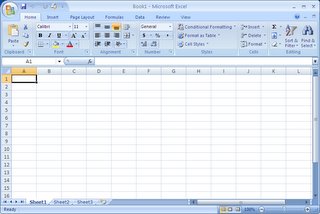 While that may sound quite embarrassing, you'd have to understand that there is no file menu; Instead, Microsoft has replaced it with a shiny Office logo in the upper-left corner of Excel, the first application I played with. The entire toolbar system has been replaced also, with several groups of tasks that you may come across in your usage of Excel. Along the top, there are the following groups: Home, Insert, Page Layout, Formulas, Data, Review, and View.
While that may sound quite embarrassing, you'd have to understand that there is no file menu; Instead, Microsoft has replaced it with a shiny Office logo in the upper-left corner of Excel, the first application I played with. The entire toolbar system has been replaced also, with several groups of tasks that you may come across in your usage of Excel. Along the top, there are the following groups: Home, Insert, Page Layout, Formulas, Data, Review, and View.
What I'm more interested in than the UI though, is development around the Microsoft Office object model. Microsoft has kindly provided wrappers for all the various Office components for use in managed code. Since using DllImport to call unmanaged code seems to be somewhat of a pain in .NET, the fact that Microsoft Provided the wrappers is very nice, and hopefully everything will be as straightforward to work with as the Microsoft Office COM interfaces were in Visual Basic 6. Anyway, feel free to grab the Office 2007 beta and give it a whirl! All the managed code libraries are in the root of the install directory, I believe, so load up Visual Studio and start coding! :-) Enjoy!
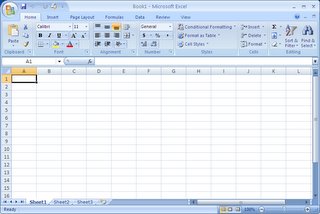 While that may sound quite embarrassing, you'd have to understand that there is no file menu; Instead, Microsoft has replaced it with a shiny Office logo in the upper-left corner of Excel, the first application I played with. The entire toolbar system has been replaced also, with several groups of tasks that you may come across in your usage of Excel. Along the top, there are the following groups: Home, Insert, Page Layout, Formulas, Data, Review, and View.
While that may sound quite embarrassing, you'd have to understand that there is no file menu; Instead, Microsoft has replaced it with a shiny Office logo in the upper-left corner of Excel, the first application I played with. The entire toolbar system has been replaced also, with several groups of tasks that you may come across in your usage of Excel. Along the top, there are the following groups: Home, Insert, Page Layout, Formulas, Data, Review, and View.What I'm more interested in than the UI though, is development around the Microsoft Office object model. Microsoft has kindly provided wrappers for all the various Office components for use in managed code. Since using DllImport to call unmanaged code seems to be somewhat of a pain in .NET, the fact that Microsoft Provided the wrappers is very nice, and hopefully everything will be as straightforward to work with as the Microsoft Office COM interfaces were in Visual Basic 6. Anyway, feel free to grab the Office 2007 beta and give it a whirl! All the managed code libraries are in the root of the install directory, I believe, so load up Visual Studio and start coding! :-) Enjoy!
